 You can see Top 10 Conferencing Tools for Small and Medium Businesses and Top 3 Conferencing Tools for Small and Medium Businesses to look into details.
You can see Top 10 Conferencing Tools for Small and Medium Businesses and Top 3 Conferencing Tools for Small and Medium Businesses to look into details.
Sling is one of the top communication tool for small medium business product that helps you keep your work organized in a highly professional way. This platform helps you to improve communication among your coworkers to deliver improved performance. Sling helps you to create and assign tasks that are due. This fantastic feature helps an organization in taking timely and informed decisions.
Editions and Pricing
Currently, Sling is free to use and is available for an unlimited number of employees.
Capabilities and Supporting Set of Features
 Schedule Faster
Schedule Faster
Add your staff and start scheduling their shifts right away. This features is simple and lets you copy programs between days or weeks or simple drag and drop changes to copy. You can create recurring shifts as and when required to schedule your team members faster.
 Managing the Shifts
Managing the Shifts
Once you have added team members, the tool will take you to its changes screen. This is the place that covers shifts for seven days in a row and displays changes under categories- Unassigned shifts and Available shifts. The bottom of the screen also shows Scheduled Shifts for team members.
You can also add employees by clicking on the + button at the bottom left corner of the screen.
 The Dashboard
The Dashboard
The panel keeps you notified about the things that need your attention. Here you can approve and disapprove time off requests, shift exchanges and monitor activities in the organization. It displays information about:
- Employees
- Groups
- Positions
- Locations
- Pages
- Announcements
- Settings, and
- Manual
 Assigning and Scheduling Tasks
Assigning and Scheduling Tasks
This screen is your to-do list. This is the place where you create jobs for yourselves or others and later assign them. These tasks will only be visible to you and your assignees.
 Creating a Task for Yourself
Creating a Task for Yourself
Add a task for yourself to keep things on track. For this, just fill in some basic details such as-
- Title
- Description
- Employee, and
- Due Date
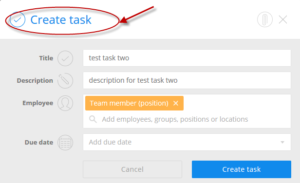 Creating Tasks for Someone else
Creating Tasks for Someone else
For this, you only need to click on the + button below the “Assigned Task” category. This will direct you to a form in which you need to fill in a few entries such as-
- Title
- Description
- Employee
- Due Date
The most interesting thing about these tasks is, these can be assigned to a single employee as well as to a group.
 Messages
Messages
This is the place that connects teams and coworkers. This feature works like a messenger and only people added to a particular group can see these messages. The feature offers you options for a group as well as private conversations. You can also opt for desktop notifications for the messages receives if you want to.
 Newsfeed will keep you updated
Newsfeed will keep you updated
The newsfeed is the place which will keep you updated on posts from various pages. You can create pages for everyone to read. Access rights can also be granted to selected groups or employees. This section gives you options:
- Create a page for everyone
- Produce a page for groups, and
- Build a page for yourself
Mobile Accessibility
Sling is available everywhere you wish to work. The application is accessible on the web, Android, and iOS. This keeps you and your team always in sync.
Integrations
The application currently does not integrates with any other external platforms.
Support
The application offers a separate support system on the website. This provides help and support by FAQ’s under:
- Managers
- Employees
- Product, and
- General Information
You can also submit a request if you wish to with the option provided in the top right corner of the screen. The dashboard also provides a Sling user manual and an online chat support.
Pros and Cons of Sling
Pros
- Easy to understand and use.
- Platform independent- can be used from anywhere.
- It is available for any industry- Restaurant, Hotel, Healthcare or Retail.
- Sling provides managers the updated availability of their employees helping them to manage things properly.
Cons
- An excel sheet or pdf document download can be useful to get a paper or for references.
Read Also: Email tools product review – checkmail
Differentiator
- Robust management of shifts makes work streamlined.
- A separate message section helps to keep things organized.
For more details, please visit Sling website.
 ToOLOwl
ToOLOwl



